There is no need to copy the banners to your local machine or to your server.
To insert one of the banners below:
– Copy the code that appears in the gray text area under the banner.
– Paste the code into your webpage.
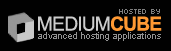
<a href="https://www.mediumcube.com"><img src="https://www.mediumcube.com/images/sm_mediumcube_black.gif" alt="web hosting" width="171" height="51" border="0" /></a>
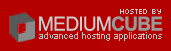
<a href="https://www.mediumcube.com"><img border="0" src="https://www.mediumcube.com/images/sm_mediumcube_red.gif" width="171" height="51" alt="web hosting"></a>

<a href="https://www.mediumcube.com"><img src="https://www.mediumcube.com/images/sm_mediumcube_green.gif" alt="web hosting" width="171" height="51" border="0" /></a>

<a href="https://www.mediumcube.com"><img border="0" src="https://www.mediumcube.com/images/sm_mediumcube_white.gif" width="171" height="51" alt="web hosting"></a>

<a href="https://www.mediumcube.com"><img border="0" src="https://www.mediumcube.com/images/sm_mediumcube_darkblue.gif" width="171" height="51" alt="web hosting"></a>

<a href="https://www.mediumcube.com"><img border="0" src="https://www.mediumcube.com/images/sm_mediumcube_orange.gif" width="171" height="51" alt="web hosting"></a>
